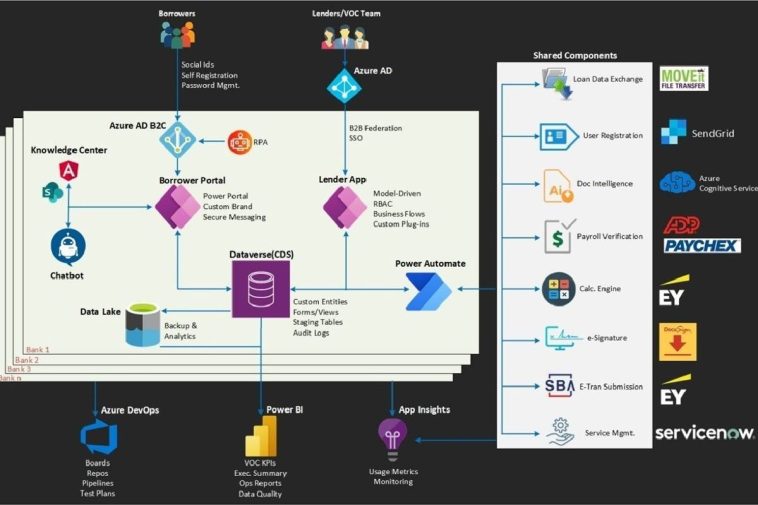Azure Power Apps is a low-code development platform designed to create custom business applications. With Azure Power Apps, developers can create applications using drag-and-drop components. They also pre-built templates without writing complex code. The platform also integrates with other Microsoft services. They include SharePoint, Dynamics 365, and Power BI, making extending existing applications or building new ones from scratch easy.
Azure Power Apps allows developers to build web and mobile applications. It is connected to various data sources, including cloud-based data storage services like Azure SQL Database and OneDrive for Business, as well as on-premises data sources like SQL Server and SharePoint. The platform also supports various data types, including text, images, videos, and more.
Azure Power Apps is a cloud-based platform. They allow users to create custom applications without extensive coding or development experience. It enables businesses to build and deploy custom applications accessed via a web browser or mobile device. Thus allowing users to interact with data in real time.
Features of Azure Power Apps

In addition to its low-code development approach and integrations with other Microsoft services. Azure Power Apps offers a range of features and capabilities, making it a powerful tool for building custom business applications. These include:
1. Custom branding: Developers can customize the look and feel of their applications to match their organization’s branding using pre-built templates or custom designs.
2. AI Builder: Power Apps includes an AI Builder feature. It allows developers to add artificial intelligence capabilities to their applications. They include object detection, form processing, and sentiment analysis.
3. Offline support: Power Apps allows users to work offline, syncing data with the cloud when a connection is available.
4. Security and compliance: Azure Power Apps includes built-in security and compliance features. They have data encryption, access controls, and compliance certifications like HIPAA and SOC 2.
5. Customizable Templates: Power Apps provides users with a range of templates they can use as a starting point for building custom applications.
6. Easy Data Integration: Power Apps allows users to connect to various data sources, including SharePoint, Dynamics 365, Excel, and others, making it easy to work with data from multiple sources.
7. Mobile-Friendly: Power Apps applications work seamlessly on mobile devices, making it easy for users to access and interact with data from anywhere.
8. Security and Compliance: Power Apps provides users robust security and compliance features, including data encryption, multi-factor authentication, and data loss prevention.
9. Low-Code Development: Power Apps is a low-code development platform, meaning users can build custom applications without extensive coding or development experience.
Benefits of Azure Power Apps
1.Low-code Development Approach.
It allows developers to quickly create applications without spending time writing code from scratch. Instead, developers can use pre-built components like forms, charts, and data grids or create custom segments using Power Apps’ visual development tools. It makes it easier for businesses to develop applications, and these applications meet their specific needs without requiring a team of dedicated developers.
2. Ability to Integrate With Other Microsoft Services
Another benefit of Azure Power Apps is its ability to integrate with other Microsoft services. For example, developers can use Power Apps to create custom forms and workflows integrating with SharePoint. It allows users to interact with data and documents stored in SharePoint without leaving the application. Power Apps also integrates with Dynamics 365. Thus making creating custom business applications that connect to Dynamics 365 data easy.
Conclusion
Azure Power Apps is a powerful tool for creating custom business applications. Its low-code development approach, integrations with other Microsoft services, and range of features and capabilities make it a flexible and efficient solution for businesses looking to build custom applications that meet their needs. Overall, Azure Power Apps is a powerful tool for businesses building custom applications quickly and easily without needing extensive development resources.